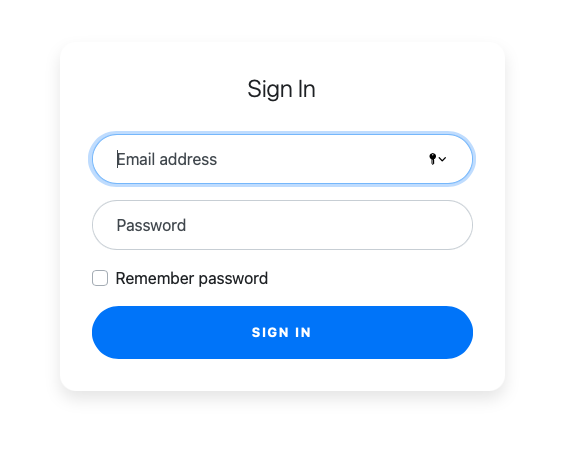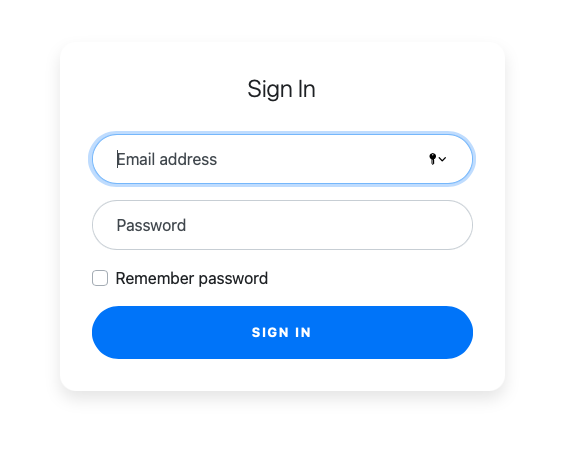
Spring properties 설정하기
Spring Security에서 사용하는 기본적인 user정보를 등록한다. jpa를 사용하므로 관련 옵션도 추가해준다.
application.yml
spring:
security:
user:
name: user
password: 1234
jpa:
hibernate:
ddl-auto: create-drop
properties:
hibernate:
show_sql: true
format_sql: true
profiles:
include: mysql
logging:
level:
org.springframework.security: DEBUG
|
application-mysql.yml
spring:
datasource:
driver-class-name: com.mysql.cj.jdbc.Driver
url: jdbc:mysql://localhost:3306/{테이블명}?serverTimezone=UTC&characterEncoding=UTF-8
username: user_id
password: user_password
jpa:
database: mysql
database-platform: org.hibernate.dialect.MySQL5InnoDBDialect
|
Entity 생성하기
사용자 정보를 저장하기 위한 Account Entity를 만든다.
@Entity
@NoArgsConstructor
@AllArgsConstructor
@Getter
public class Account {
@Id @GeneratedValue(strategy = GenerationType.IDENTITY)
private Long idx;
private String username;
@Column(unique = true, nullable = false)
private String email;
private String password;
@Enumerated(EnumType.STRING)
private Role role;
private String getRoleValue(){
return this.role.getValue();
}
@Builder
public Account(String username, String email, String password, Role role){
this.username = username;
this.email = email;
this.password = password;
this.role = role;
}
}
|
권한을 지정하기위한 Role
public enum Role {
USER("ROLE_USER"), ADMIN("ROLE_ADMIN");
private String value;
Role(String value){
this.value = value;
}
public String getValue(){
return this.value;
}
}
|
DB로부터 사용자 정보를 가져오기 위한 Repository
@Repository
public interface AccountRepository extends JpaRepository<Account, Long> {
public Optional<Account> findByEmail(String email);}
|