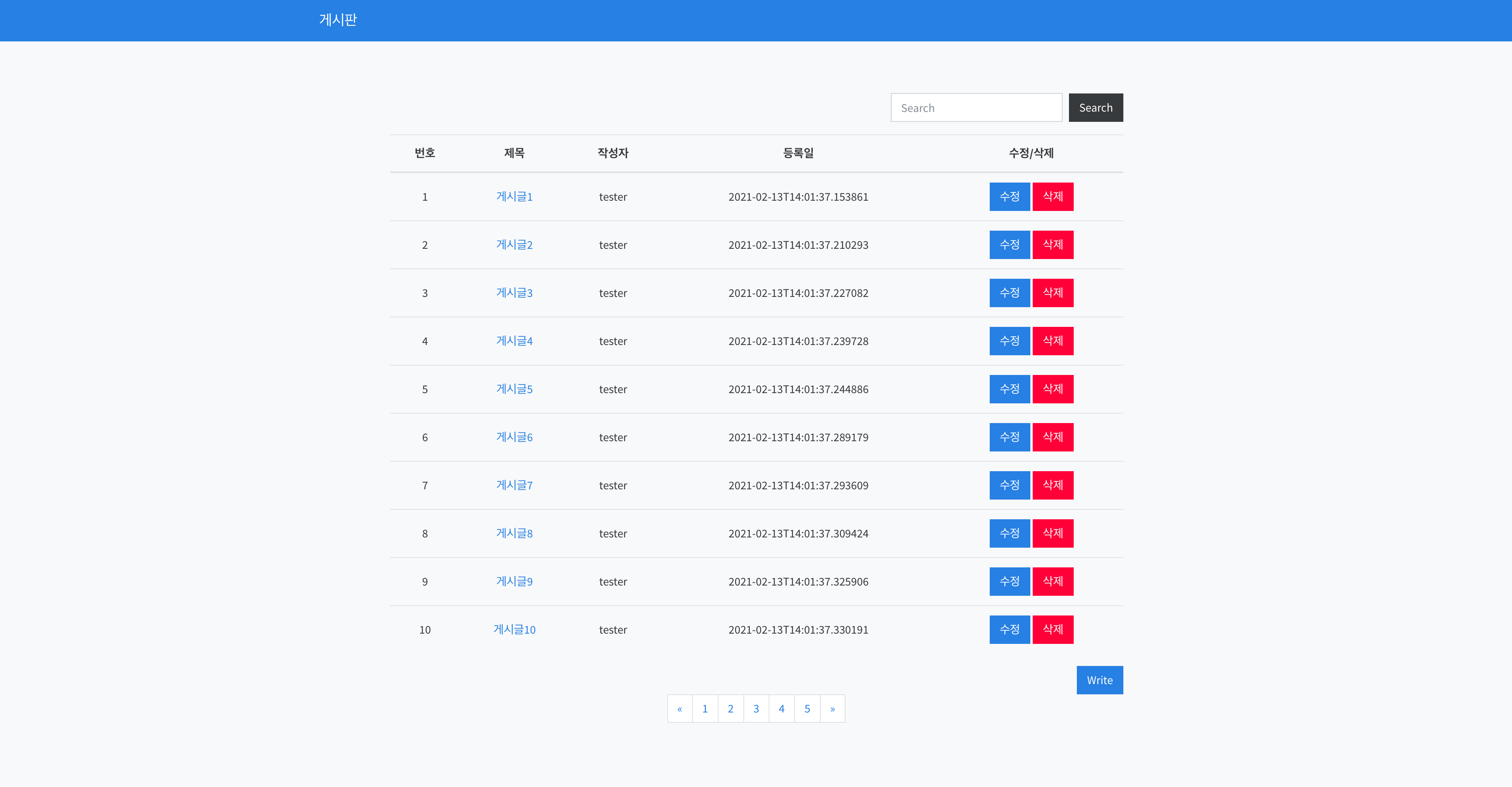11. 페이징 처리하기 메인 게시판을 접근하게 되면 한번에 너무 많은 게시글들이 쏟아져 나오게 돼 보기가 좋지 않고 서버도 많은 양의 데이터를 한번에 보내야 하기 때문에 성능에서도 좋지 않다.
Control 로직 수정하기 Spring에서 제공하는 Pageable 인터페이스를 사용하면 쉽게 페이징 기능을 사용할 수 있다.
BoardController.java
@Controller @RequiredArgsConstructor public class BoardController { private final PostService postService; @GetMapping("/") public String board (@PageableDefault Pageable pageable, Model model) { Page<Post> posts = postService.getPosts(pageable); model.addAttribute("PostList" , posts); return "board" ; } }
테스트 코드 로직 변경 @Test @DisplayName("모든 Post를 가져온다.") public void board () throws Exception { List<Post> posts = new ArrayList <>(); posts.add(Post.builder() .id(1L ) .title("test" ) .name("tester" ) .content("test" ) .writeTime(LocalDateTime.now()) .build() ); Page<Post> pagePosts = new PageImpl <>(posts); PageRequest pageRequest = PageRequest.of(1 , 10 ); given(postService.getPosts(pageRequest)).willReturn(pagePosts); ResultActions resultActions = mockMvc.perform(get("/" ) .param("page" , "1" ) ); resultActions .andExpect(status().isOk()) .andDo(print()); verify(postService).getPosts(pageRequest); }
Servic 로직 추가 PageRequest는 Pageable 인터페이스를 구현해 놓은 클래스이다. page, size, sort 를 변수를 설정함으로써 쉽게 paging 요청을 할 수 있다.
page : 찾을 페이지size : 한 페이지 내에 가져올 목록(데이터)의 개수sort : 페이징을 정렬하는 방식
Paging은 sort를 통해 데이터들을 정렬하고 size를 통해 데이터들을 그룹으로 나눈 후 각 그룹에 번호를 붙이고 page를 통해 해당 그룹을 가져온다.
PostService.java
public Page<Post> getPosts (Pageable pageable) { int page; if (pageable.getPageNumber() <= 0 ){ page = 0 ; }else { page = pageable.getPageNumber()-1 ; } Pageable requestPageable = PageRequest.of(page, pageable.getPageSize()); return postRepository.findAll(requestPageable); }
Id 역순으로 정렬하기 @Transactional public void deletePostById (Long id) { postRepository.deleteById(id); } public Page<Post> getPosts (Pageable pageable) { int page; if (pageable.getPageNumber() <= 0 ){ page = 0 ; }else { page = pageable.getPageNumber()-1 ; } Pageable requestPageable = PageRequest.of(page, pageable.getPageSize(), Sort.by(Sort.Direction.DESC, "id" )); return postRepository.findAll(requestPageable); }
타임리프에 paging관련 설정을 해주기 Thymeleaf의 th:with 속성을 사용하면 지역변수를 사용할 수 있다.
startIdx=${T(Math).floor(PostList.number/5)}*5+1 : pagenation에서의 시작 번호lastIdx=(${PostList.totalPages} > ${startIdx}+4) ? ${startIdx}+4 : ${PostList.totalPages} : pagenation에서의 마지막 번호
<ul class ="pagination" style ="justify-content: center;" th:with ="startIdx=${T(Math).floor(PostList.number/5)}*5+1, lastIdx=(${PostList.totalPages} > ${startIdx}+4) ? ${startIdx}+4 : ${PostList.totalPages}" > <li th:class ="${PostList.first} ? 'disabled'" > <a class ="page-link" th:href ="${PostList.first} ? '#' : @{/(page=${startIdx}-1)}" aria-label ="Previous" > « </a > </li > <li th:style ="${PostList.first}" > <a class ="page-link" th:href ="@{/(page=${PostList.number})}" > ‹ </a > </li > <li th:class ="(${page} == ${PostList.number}+1)" th:each ="page: ${#numbers.sequence(startIdx, lastIdx)}" > <a class ="page-link" th:text ="${page}" th:href ="@{/(page=${page})}" > </a > </li > <li th:style ="${PostList.last}" > <a class ="page-link" th:href ="@{/(page=${PostList.number}+2)}" > › </a > </li > <li th:class ="${PostList.last} ? 'disabled'" > <a class ="page-link" th:href ="${PostList.last} ? '#' : @{/(page=${lastIdx}+1)}" aria-label ="Next" > » </a > </li > </ul >
이전 그룹으로 이동하기
PostList.first : 현재 페이지가 제일 첫페인지 아닌지 (boolean)PostList.last : 현재 페이지가 제일 마지막 페이지 인지 아닌지 (boolean)
<li th:class="${PostList.first} ? 'disabled'" > <a class="page-link" th:href="${PostList.first} ? '#' : @{/(page=${startIdx}-1)}" aria-label="Previous" >«</a> </li>
이전 페이지로 이동하기 <li th:style="${PostList.first}" > <a class="page-link" th:href="@{/(page=${PostList.number})}" >‹</a> </li>
페이지 그룹 보여주기 <li th:class="(${page} == ${PostList.number}+1)" th:each="page: ${#numbers.sequence(startIdx, lastIdx)}" > <a class="page-link" th:text="${page}" th:href="@{/(page=${page})}" ></a> </li>
다음 페이지로 이동하기 <li th:style="${PostList.last}" > <a class="page-link" th:href="@{/(page=${PostList.number}+2)}" >›</a> </li>
다음 그룹으로 이동하기 <li th:class="${PostList.last} ? 'disabled'" > <a class="page-link" th:href="${PostList.last} ? '#' : @{/(page=${lastIdx}+1)}" aria-label="Next" >»</a> </li>
List 번호 수정하기 페이지를 이동해도 List번호가 1~10 으로 밖에 표현되지 않았다. 각페이지를 이동할 때 페이지 번호에 각 세부 번호를 나타낼 수 있도록 표현을 바꿔준다.
<tbody class ="text-center" > <tr th:each ="Post:${PostList}" th:id ="*{Post.id}" > <td class ="align-middle" th:text ="${PostStat.index + 1} + ${PostList.number}*10" > </td > <td class ="align-middle" > <a th:href ="@{/post/{id}(id=${Post.id})}" th:text ="${Post.title}" > </a > </td > <td class ="align-middle" th:text ="${Post.name}" > </td > <td class ="align-middle" th:text ="${Post.writeTime}" > </td > <td class ="text-center align-middle" > <a class ="btn btn-primary" th:href ="@{/post/{id}/revise(id=${Post.id})}" > 수정</a > <a href ="#" th:href ="'javascript:deletePost('+${Post.id}+')'" class ="btn btn-danger" > 삭제</a > </td > </tr > </tbody >