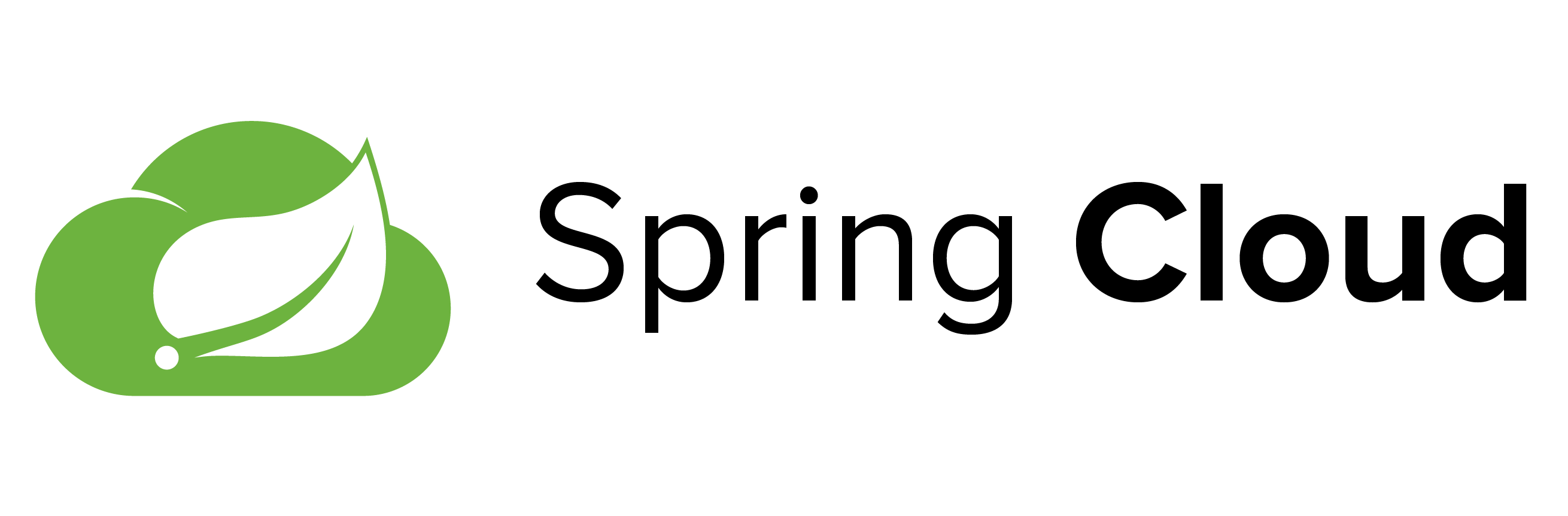
- [Spring Cloud] - 7. Load Balancer 적용
- [Spring Cloud] - 6. Spring Cloud Gateway Global Filter 적용
- [Spring Cloud] - 5. Spring Cloud Gateway Global Filter 적용
- [Spring Cloud] - 4. Spring Cloud Gateway Custom Filter 적용
- [Spring Cloud] - 3. Spring Cloud Gateway Filter 적용
- [Spring Cloud] - 2. Spring Cloud Gateway 사용하기
- [Spring Cloud] - Eureka 에 서비스 등록하기
- [Spring Cloud] - Eureka (Service Discovery Server) 사용하기
Spring Cloud로 개발하는 마이크로서비스 애플리케이션 7 - Load Balancer 적용
Spring Cloud Gateway와 Eureka연동
Gateway 설정
eureka 설정하기
eureka: |
Gateway 설정하기
spring: |
Client 설정
first-service
server: |
second-service
server: |