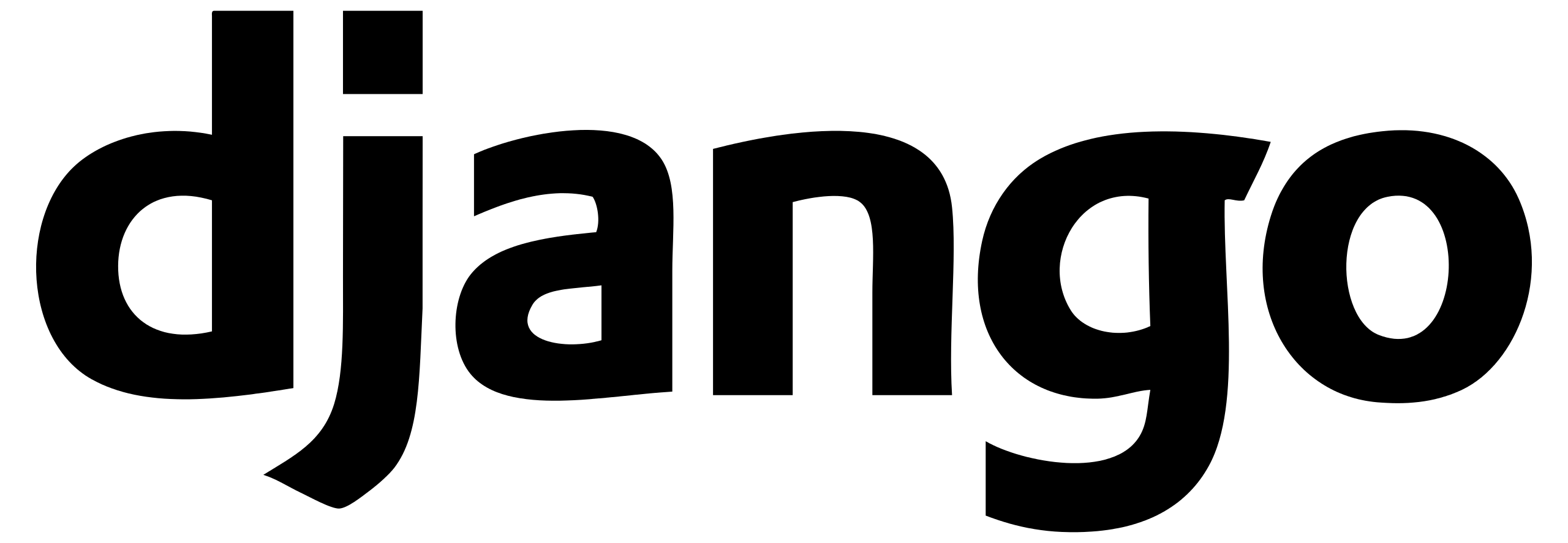Bootstrap Grid container
blog/templates/blog/post_list.html
<div class ="container" > <h1 > Blog</h1 > {% for in object_list %} <h3 > {{p.title}} </h3 > <h4 > {{p.created}} by {{p.author}} </h4 > <p > {{p.content}} </p > {%endfor </div >
메인 페이지 디자인 변경하기
https://startbootstrap.com/templates/blog/
<div class ="container" > ... </div >
bootstrap으로부터 페이지 container 변경을 위해 코드를 가져온다.
가져온 페이지 디자인에 콘텐츠 넣어주기 <div class ="col-md-8" > <h1 class ="my-4" > Blog </h1 > {% for in object_list %} <div class ="card mb-4" > <img class ="card-img-top" src ="http://placehold.it/750x300" alt ="Card image cap" /> <div class ="card-body" > <h2 class ="card-title" > {{p.title}} </h2 > <p class ="card-text" > {{p.content}} </p > <a href ="#" class ="btn btn-primary" > Read More → </a > </div > <div class ="card-footer text-muted" > Posted on {{p.created}} by <a href ="#" > {{p.author}} </a > </div > </div > {%endfor </div >
CSS 수정하기 padding값을 조절하기
수정 전
body { padding-top : 120px ; }
수정 후
body { padding-top : 80px ; }
만약 수정사항이 바뀌지 않는 경우
방문기록 -> 인터넷 기록 모두 삭제하면 된다.