
목차
- EKS - Cluster Autoscaler
- EKS - EFS CSI Driver 설치
- EKS - EBS CSI Driver 설치
- EKS - ALB Controller 를 활용한 NLB 생성
- EKS - ALB Controller 설치
- EKS - Cluster Access 문제
- EKS - NodeGroup 생성
- EKS - eksctl 로 클러스터 생성 및 삭제
- EKS (Elastic Kubernetes Service)
참고
- eksctl Documnet
- eksctl로 클러스터 생성하기
- Amazon EKS의 애플리케이션 로드 밸런싱
- 나만의 k8s 클러스터 구축하기
- EKSCTL 를 이용한 EKS 구성
eksctl 설치
- MAC OS
# mac os |
- Linux
# eksctl 명령어 설치 |
명령어를 통한 Cluster 설치
eksctl 명령어를 이용해 aws 에 생성하고자 하는 Kubernetes 클러스터를 생성해줄 수 있습니다. EKS 클러스터 생성시 NodeGroup 과 Node 들이 한번에 설치된 모습을 확인할 수 있다.
cluster-name: 새로운 EKS 클러스터의 이름을 지정합니다.aws-region: 클러스터가 생성될 AWS 리전을 지정합니다.- ap-northeast-2 (서울)
nodegroup-name: 노드 그룹의 이름을 지정합니다.instance-type: 노드 인스턴스 유형을 지정합니다.- t3.xlarge, m5.large
number-of-nodes: 생성할 노드의 수를 지정합니다.
eksctl create cluster \ |
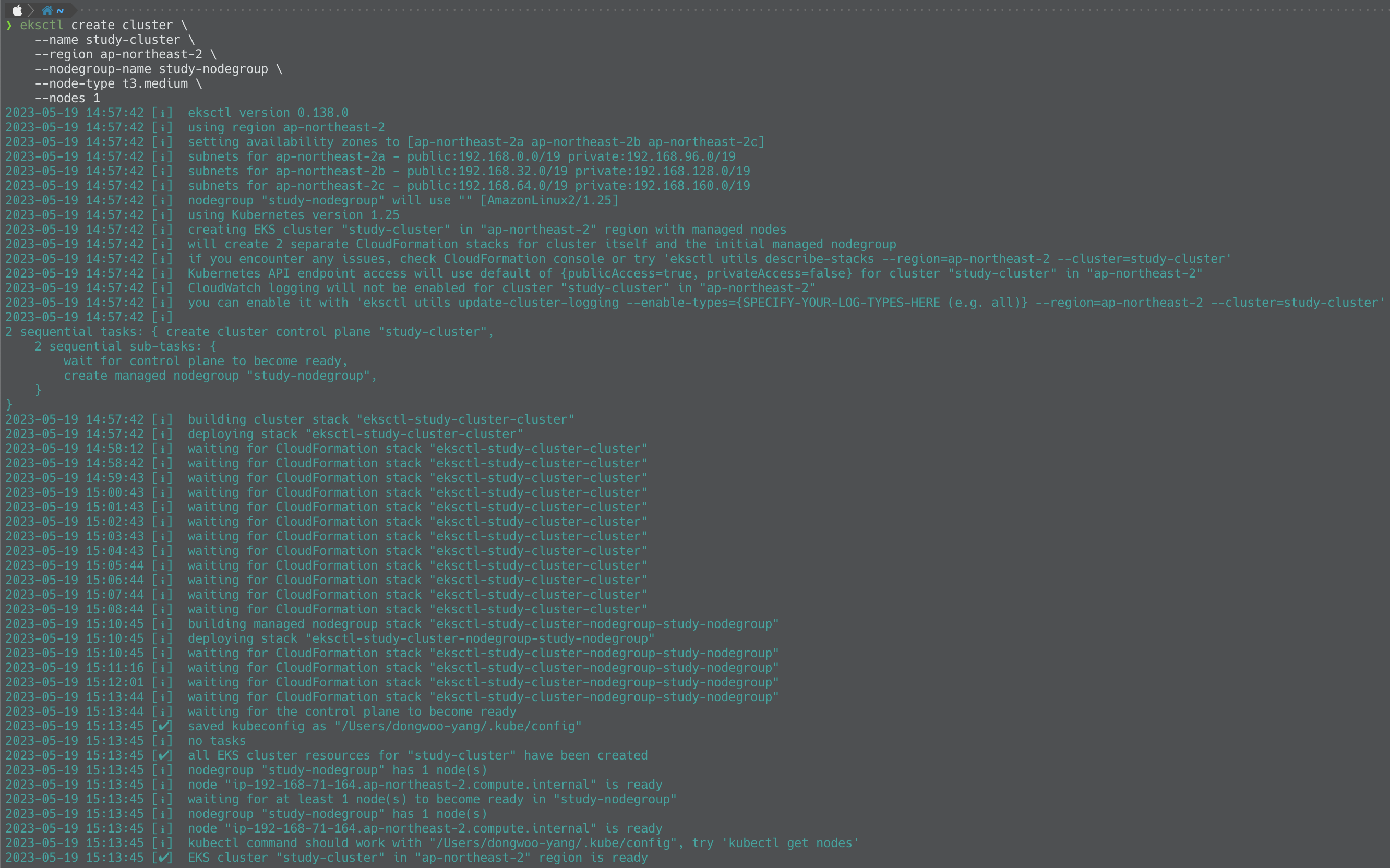
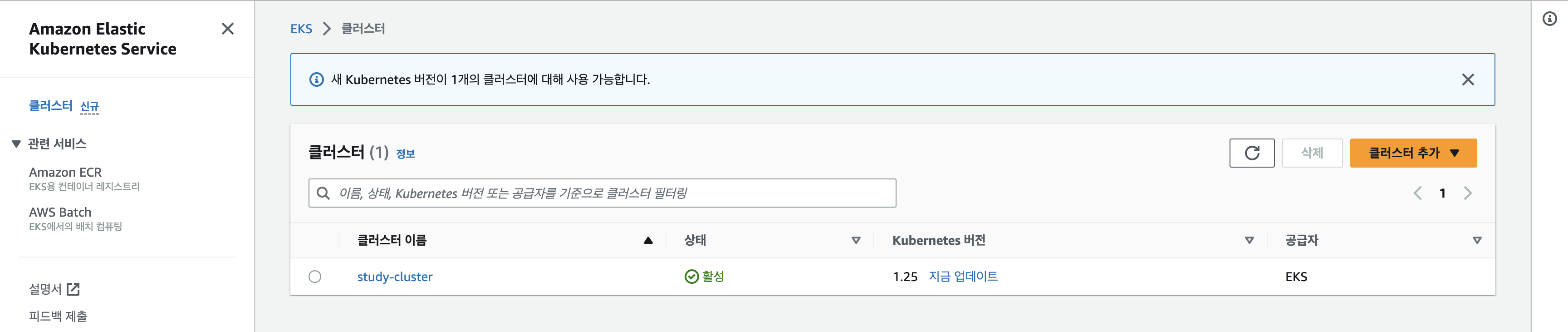
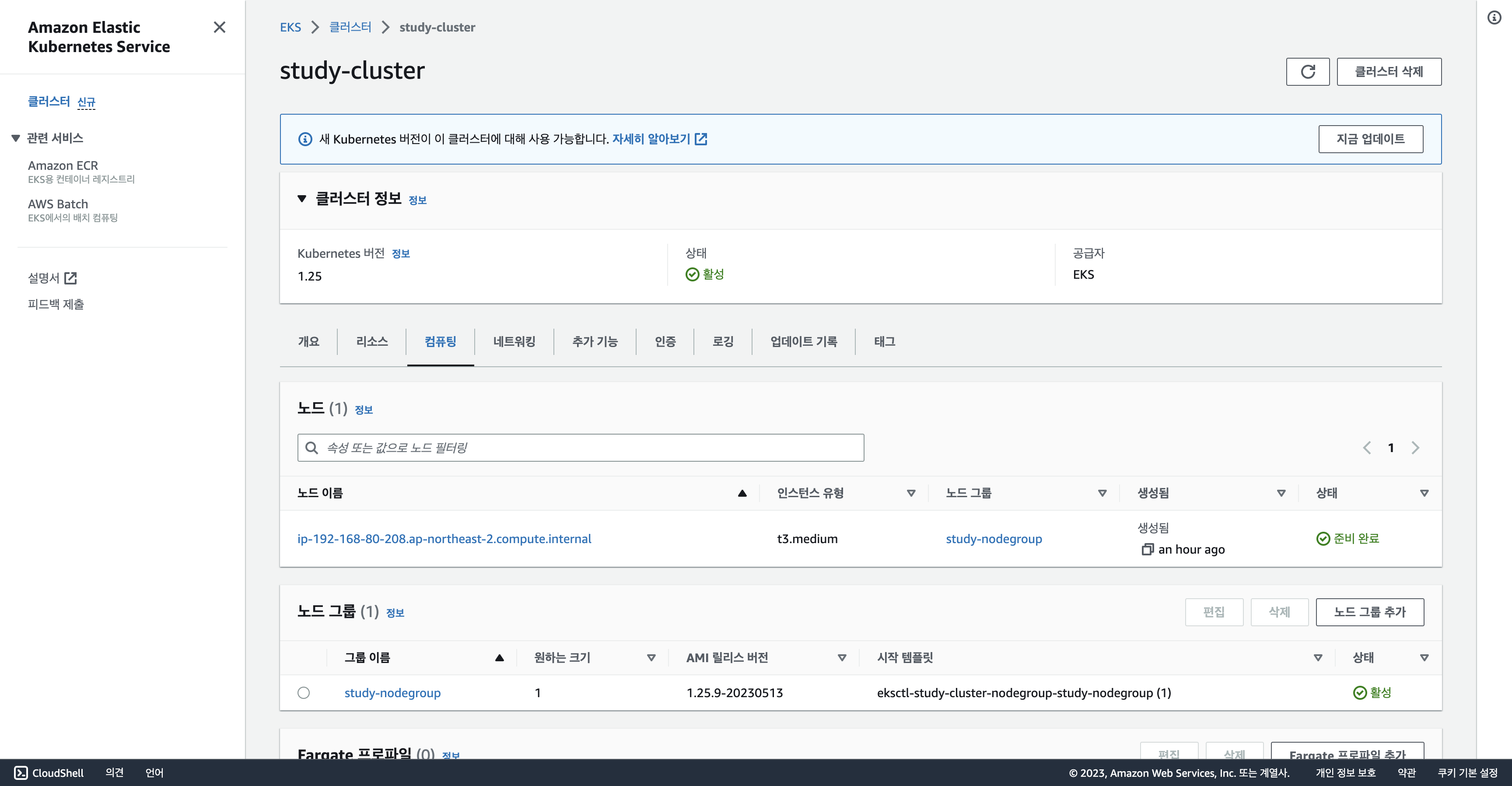
Cluster 만 우선 생성
Kubernetes 클러스터를 우선 생성하고 이후에 NodeGroup 을 추가하고 싶을 때 create 명령어 실행시 --without-nodegroup 옵션을 주면 EKS Cluster 만 생성된 모습을 볼 수 있다.
eksctl create cluster \ |
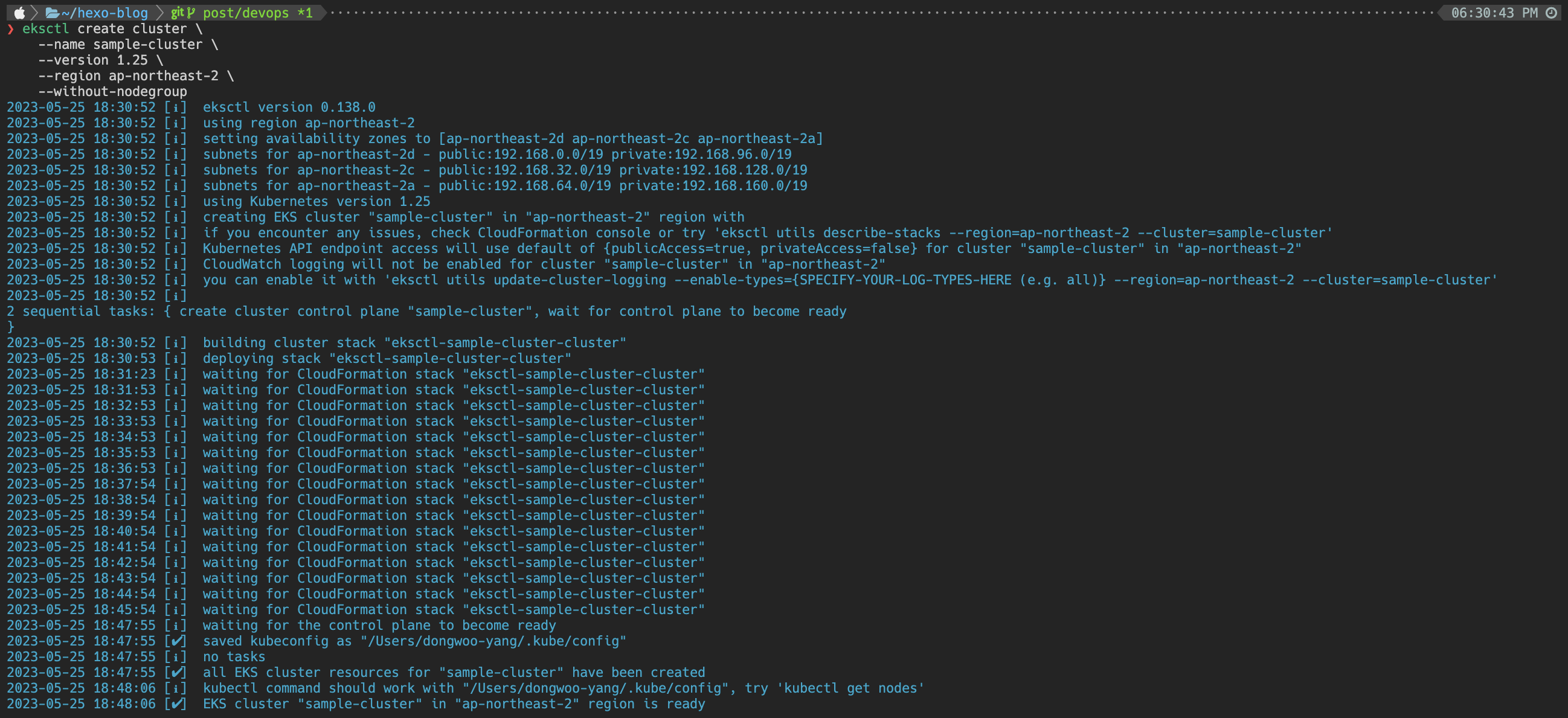
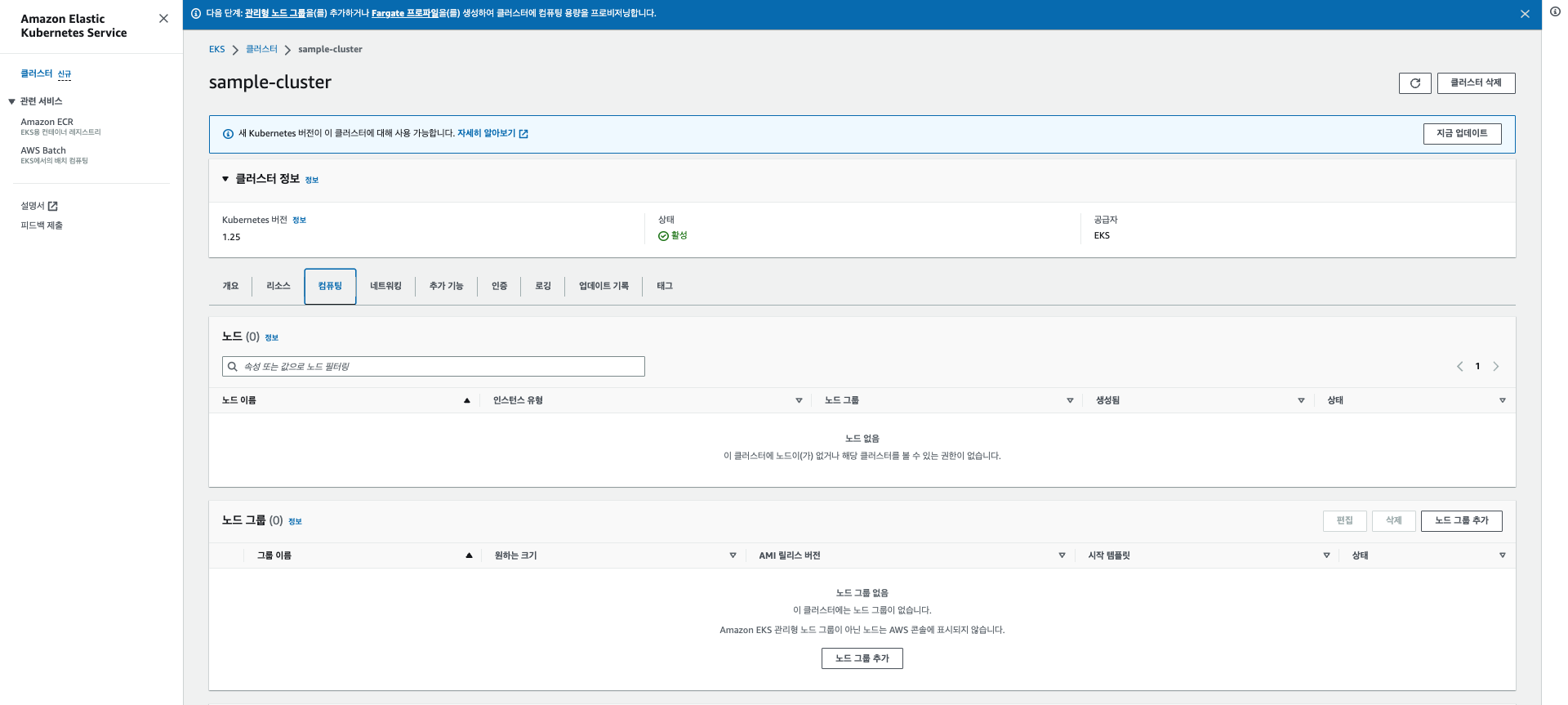
ClusterConfig 파일을 이용한 설치
ClusterConfig 를 yaml 파일로 생성해줍니다.
|
생성된 ClusterConfig 파일을 eksctl 명령어를 이용해 cluster 를 생성해주도록 한다.
eksctl create cluster -f eks-demo-cluster.yaml |
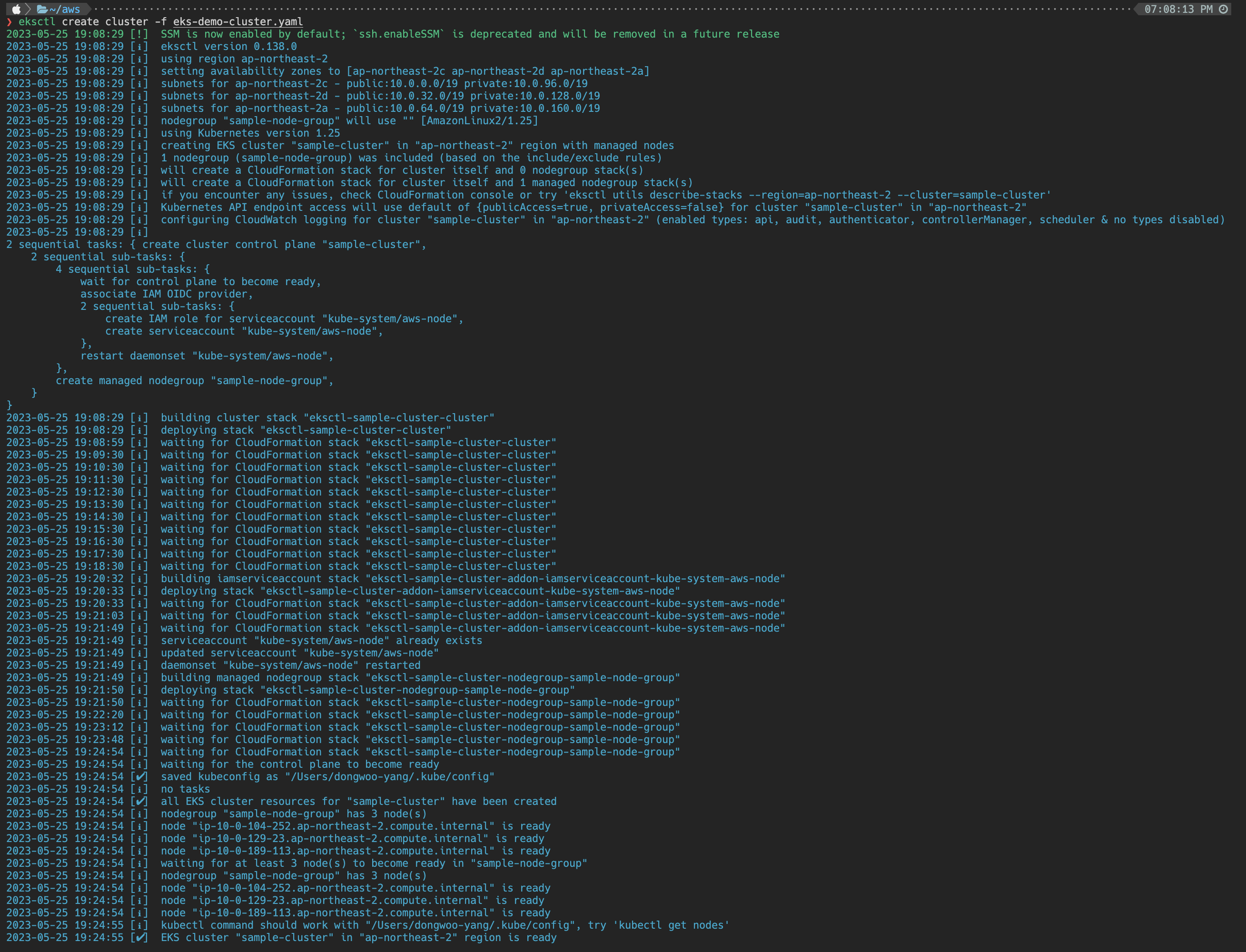
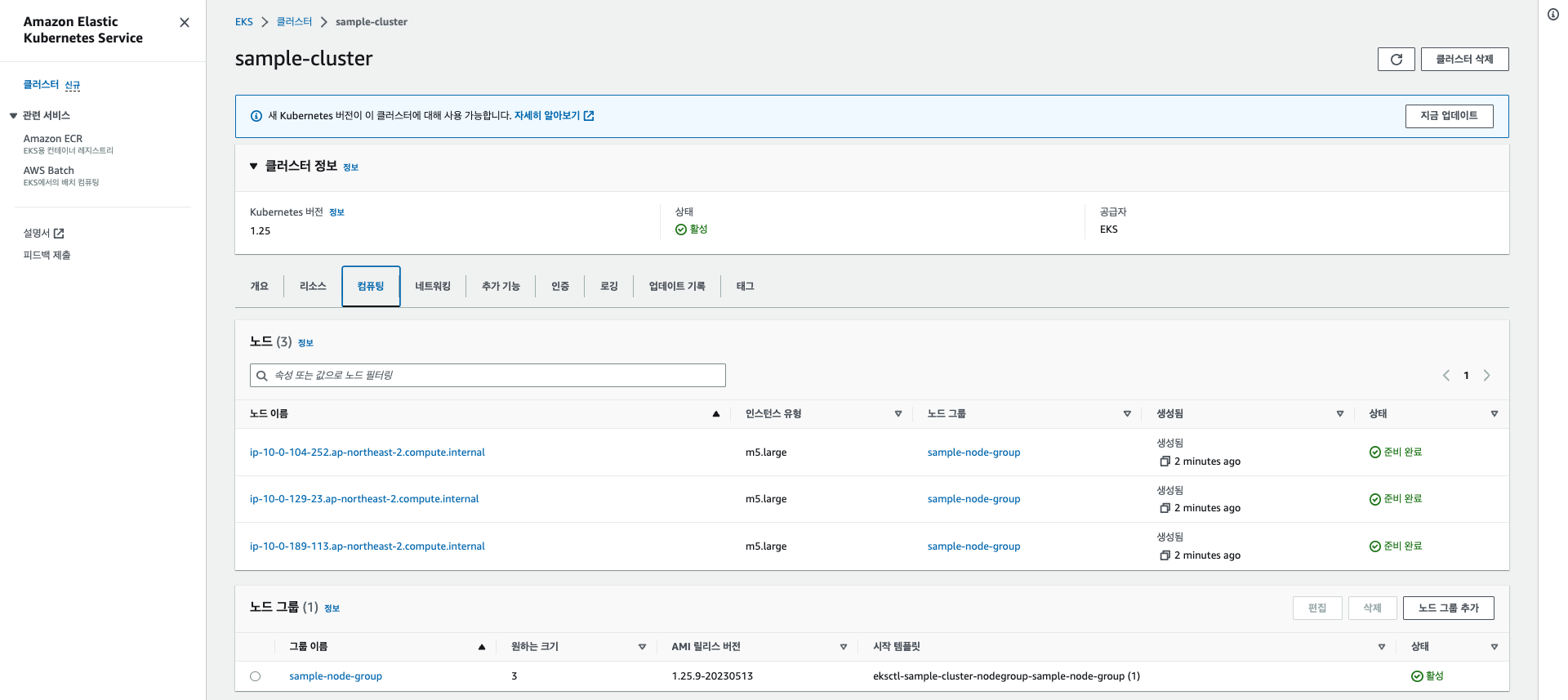
3개의 Node 를 갖고 있는 클러스터 아키텍처
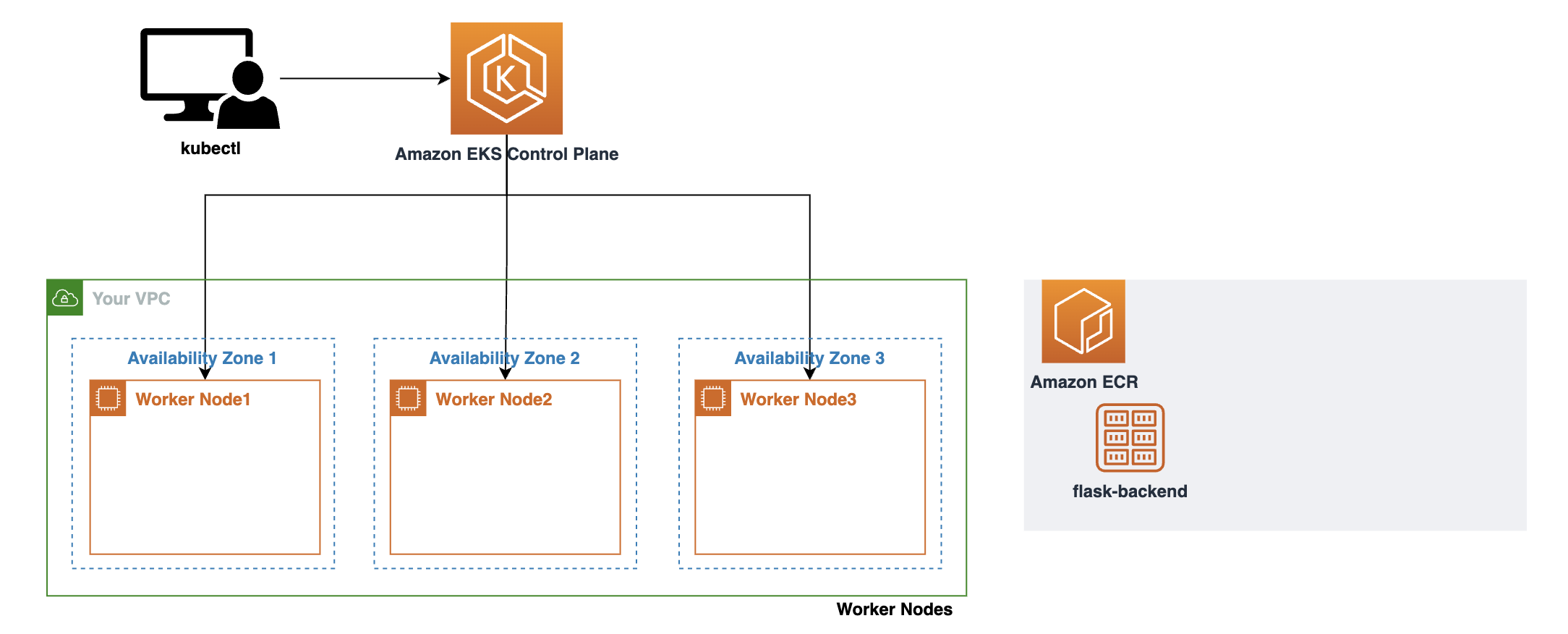
Kube Config 에 새로운 클러스터 추가
aws eks update-kubeconfig \ |
Eksctl Cluster 삭제
eksctl 명령어를 이용해 삭제하고 싶은 cluster 를 삭제할 수 있습니다.
eksctl delete cluster --name <cluster name> |
삭제 로그
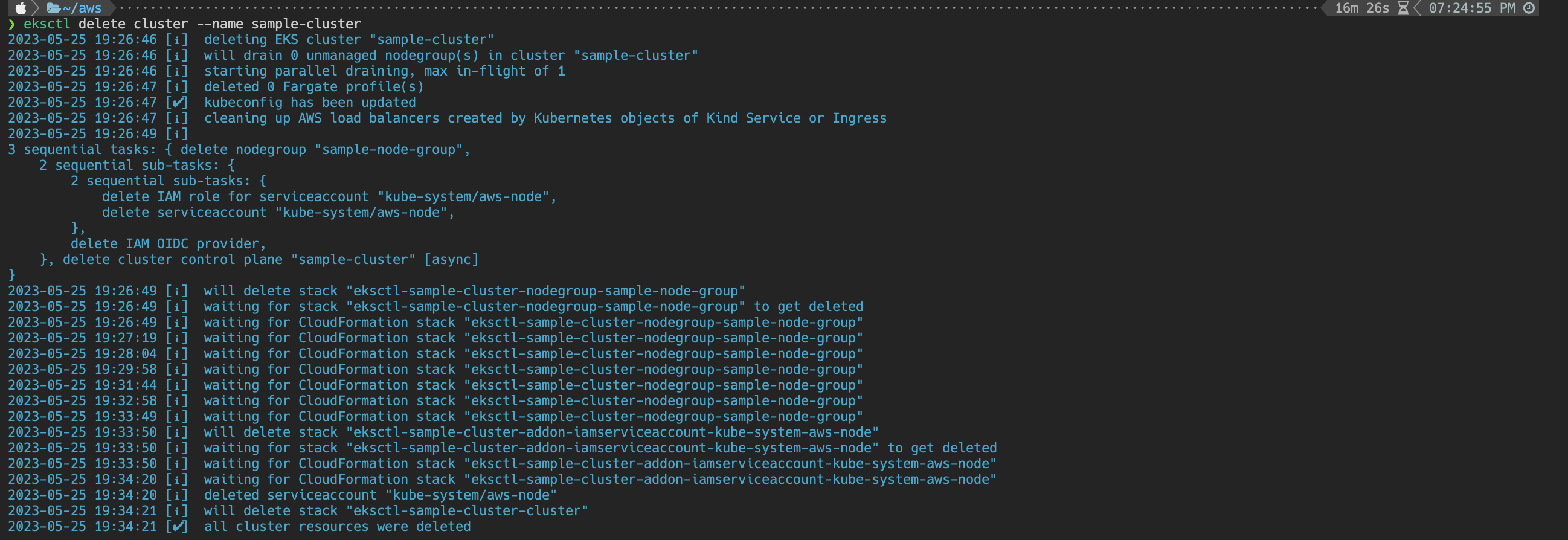
3개 노드로
eksctl create cluster \ |
kubectl get nodes |