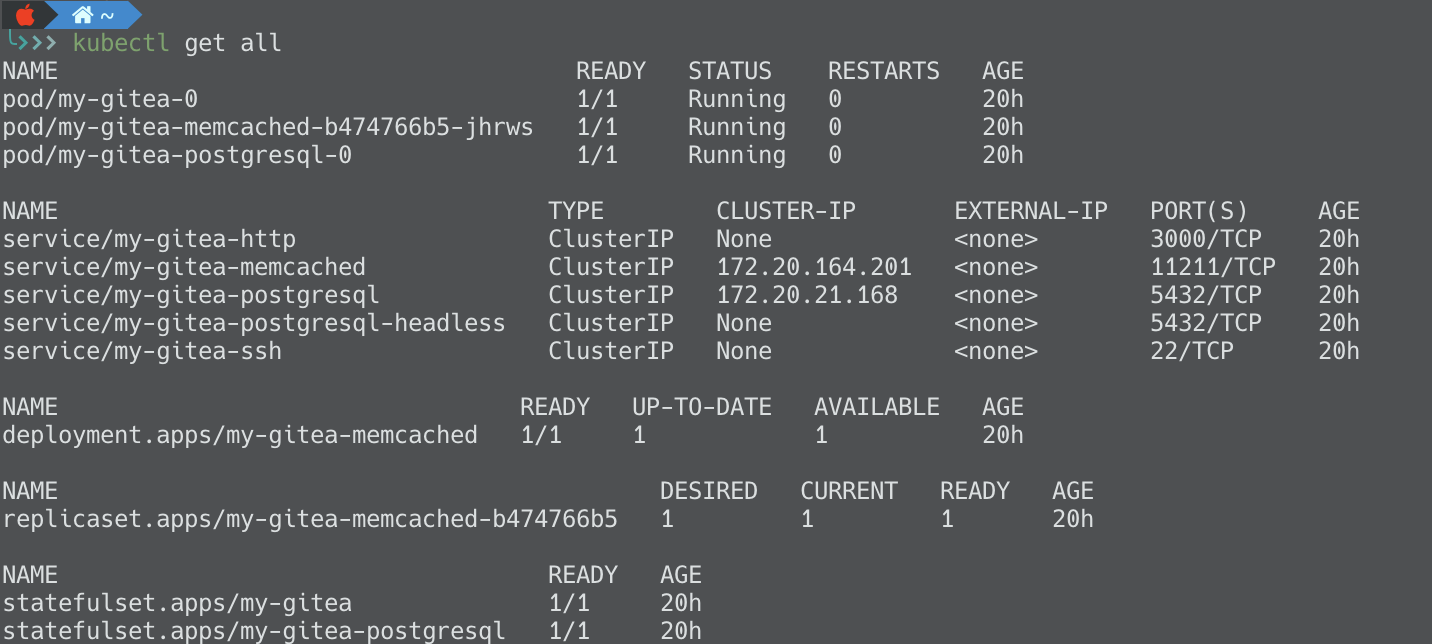목차
Gitea 란?
오픈 소스 기반의 자체 호스팅 Git 서비스
1. Helm Repository 추가
# Repository 추가 |
2. Gitea value.yaml 생성 및 수정
gitea 를 아무 설정 없이 설치하게 되면 다음과 같이 ROOT_URL 과 접근 URL 이 다르다는 경고를 보여준다.

value.yaml 파일을 생성해 gitea 프로그램 내 app.ini 설정 파일을 반영하는 gitea.config 에 ROOT_URL 정보를 넣어준다.
ROOT_URL 변경
gitea: |
ALLOWED_HOST_LIST 추가
참고 : https://docs.gitea.io/en-us/config-cheat-sheet/#webhook-webhook
Jenkins 에 Webhook 을 날리기 위해서는 webhook.ALLOWED_HOST_LIST 가 setting 돼 있어야 한다.
gitea: |
3. Helm 을 이용한 Gitea 설치
# cicd namespace 에 gitea 설치 |